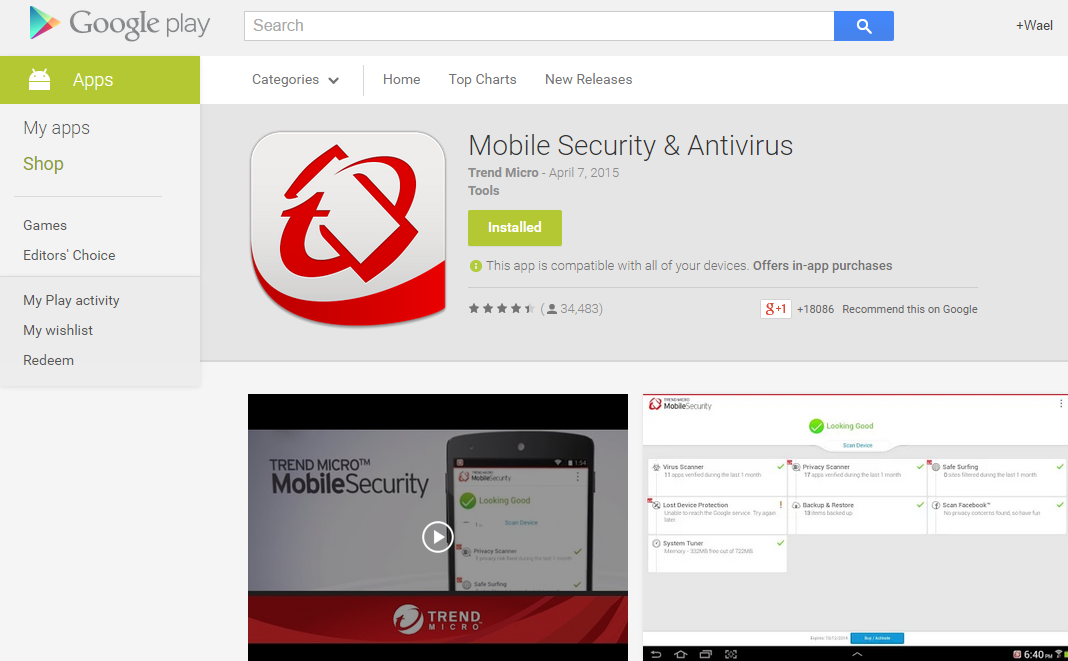Best 2 GPS navigation applications that can be used without the Internet on your smartphone !!!
Date: 5/07/2015 12:00:00 pmThe first thing you can think of when you want to travel and visit a new area, whether in your country or in the second country is to get on the map of the most important places worth visiting, as well as hotels near those places Alsaahih.pfdil smartphones this task today has become easier and better through applications that allow you to the possibility of identifying any spot in the world of very advanced in terms of detailed maps of the information provided. Of course most of these applications, including Google application depends mainly on the Internet for access to all services and maps, but in this post you will learn with me on 3 GPS applications do not require you Availability on the Internet in your phone to browse the map of any region in the world.
- HERE :
The first and best of these applications is the application '' HERE '' from Nokia, this application I consider very competitors to Google Maps because of the wealth of detailed information and services in the field of mapping and navigation. On the contrary to what might seem by its name, is not exclusive to Windows phones. You can also download the application for free Allondroed as well as the iPhone .nukia HERE phones allows you to download maps from more than 100 countries, including some custom or specific areas, which you can download maps for use in the post when they do not have any Internet connection. There is no limit to the number of maps that allows you to upload, then it just depends on the storage capacity of your mobile phone. However, the only requirement to do so is that you create an account in the application, either by using the e-mail address or your Facebook.
In addition, the application includes voice navigation works all over the world, traffic information for more than 40 countries, information and maps of public transport for more than 900 city and the way that show you different alternatives for walking or driving or public transport available for the interface that destination scheme .download for Android, IOS
MAPS.me :
The last application designed for use almost without connection to the Internet, is also available for the iPhone, Android and Blackberry. It allows you to download highly detailed maps from all over the world, as well as its predecessor required by the application you download the map of the area that destination when you can have access to the Internet, preferably via Wi-Fi. Maps.me maps are very detailed and contain a lot of useful information for travelers, such as restaurants, hotels and shops, attractions and more. And it includes a system of my favorites where you can keep those that interest you, and to determine which place quickly search engine.
download for Android , IOS
and thanks for reading !!!!!!